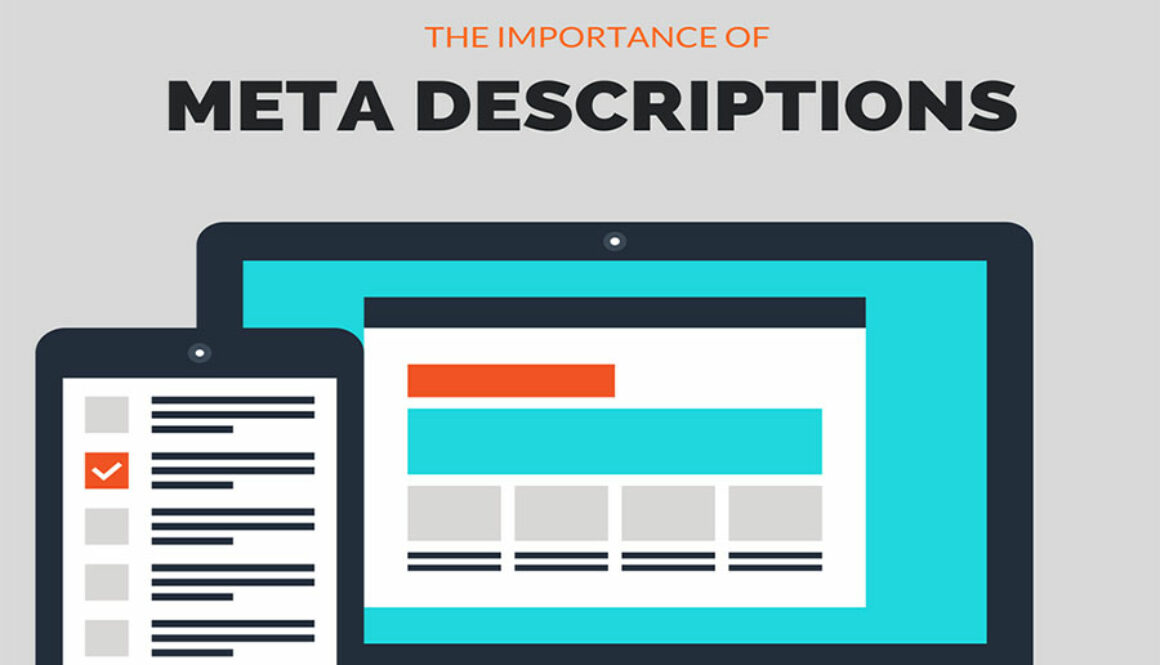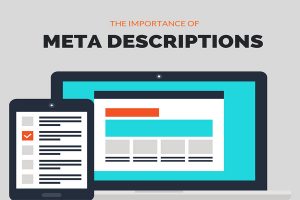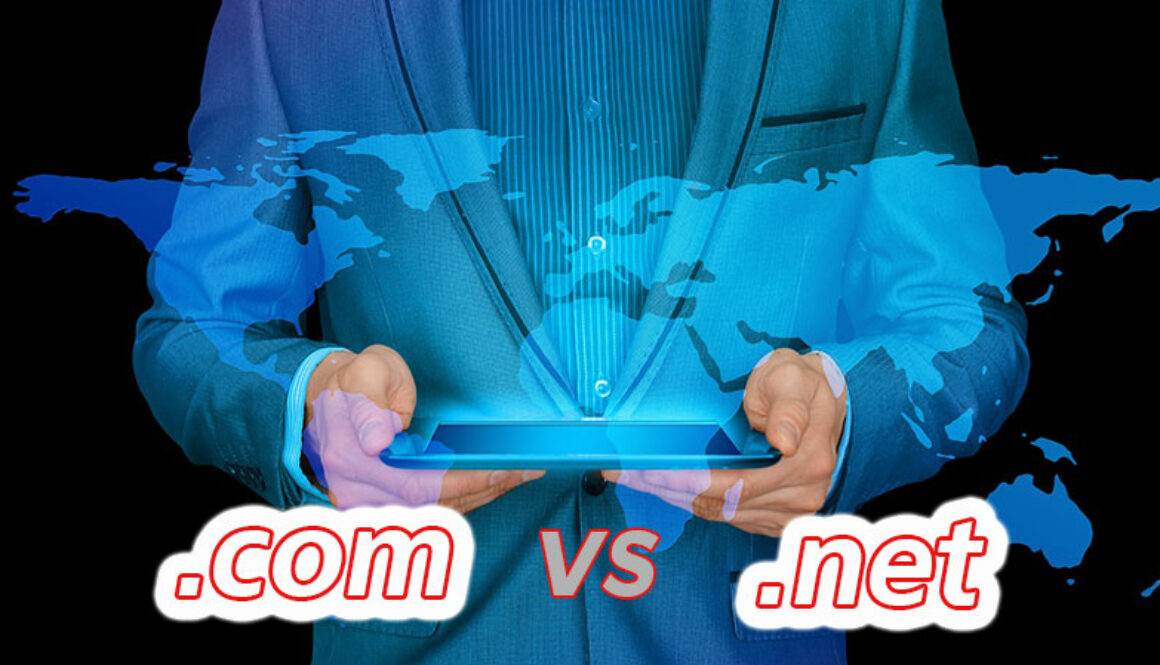5 Top Prototyping Tools Today
One of the most important parts of the design process is prototyping. This is the stage where developers review concepts and share feedback regarding a project. It involves the creation of a mockup of an app or website, which enables team members to test and determine any shortcomings of the project. Prototyping also helps save time and money especially before the project development is rolled out.
Listed below are five of the best prototyping tools that designers can use for their app or website mockups :
-
Top Prototyping tool :InVision
This web-based tool allows users to make interactive mockups for their projects. It also comes with an app for uploading static page designs and adding hotspots for creating highly interactive mockups.
InVsion has numerous tools that can facilitate workflow such as preview, build, inspect, and file syncing modes.
However, the best thing about InVision is that it facilitates collaboration between teammates and even clients as they can leave comments on the mockup.
2. Framer
This tool is supported by MacOS. Designers should also know coding to be able to use it. With Framer, users can design, collaborate, and create prototypes. It has an integrated design workflow with its design workplace featuring a vector editing toolkit for easy frame and shape exporting.
Framer comes with a free 14-day trial which allows users to get access to all the features without paying. After the trial period, users can choose from the different individual and team plans available.
3. Marvel
One of the best prototyping tools is Marvel. It is both web and mobile-based and simplifies the prototyping process. After signing up, users will immediately get access to its intuitive interface. Uploading images, adding gestures and transitions are easy with said interface. It also has basic functionalities such as changing background color and resizing images.
4. Origami
This is a Facebook-owned tool which has been used in creating mockups for some of the most popular apps like Facebook Messenger and Instagram. While only Mac users can harness it, Origami can also preview prototypes on Android devices.
5. Proto.io
Another web-based prototyping tool, it offers a very intuitive user interface. Users don’t need coding background to use Proto.io. Animations can be previewed in the editor and assets can be synced with Dropbox. It also allows single-click sharing and sharing through a public link which can be opened on mobile or online.