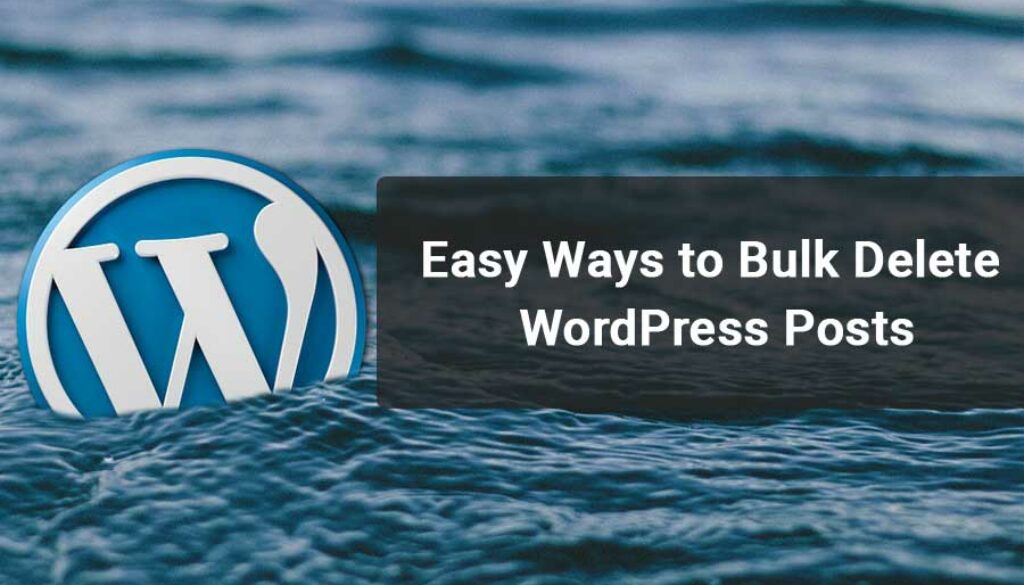Easy Ways to Bulk Delete WordPress Posts

How to Bulk Delete WordPress Posts
Managing WordPress posts are very easy. And so is bulk delete. Of course, selecting multiple posts and then deleting them takes time. But there is a fast and easy solution to that. You can bulk delete your WordPress blog posts in an instant. Let us show you how.
Bulk Delete without Plugin
You can bulk delete WordPress posts without using any plugin. You can quickly delete a huge amount of posts by selecting them and then pressing delete. For this first, you will have to go into the ‘Post’ subsection of your admin dashboard. In that, go to the ‘All Posts’ page.
Here you will see that all your posts have been displayed on the page. Click on the checkbox which selects all the posts on the page. If you want to keep some of your posts, then deselect the posts you don’t want to delete. Now click on the ‘Bulk Options’ box and there select ‘Move to Trash’. Don’t forget the ‘Apply’ button.
In WordPress, you can select only 20 posts by default in one go. So if you want to select more than that, then click on the ‘Screen Options’ button. Now type in the number of posts you want to select. Again remember the ‘Apply’ button and then bulk delete. Your posts will remain in the trash for a month after which the posts will be deleted permanently from the WordPress database.
Bulk Delete with Plugin
If the default WordPress bulk delete options are not enough for you, then you can use the plugin which lets you use the advanced filters. Once you install the Bulk Delete plugin, you will get multiple filters to select the posts you want to delete.
Conclusion:
Using these two methods you can manage your WordPress posts with efficiency and without clutter. Hope this article served its purpose for you and will learn to bulk delete your WordPress posts.