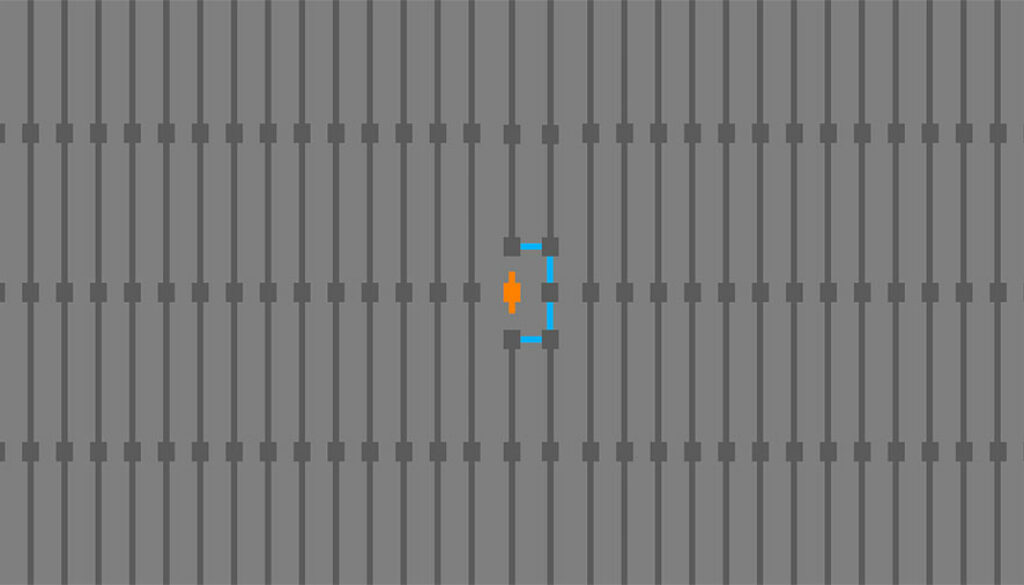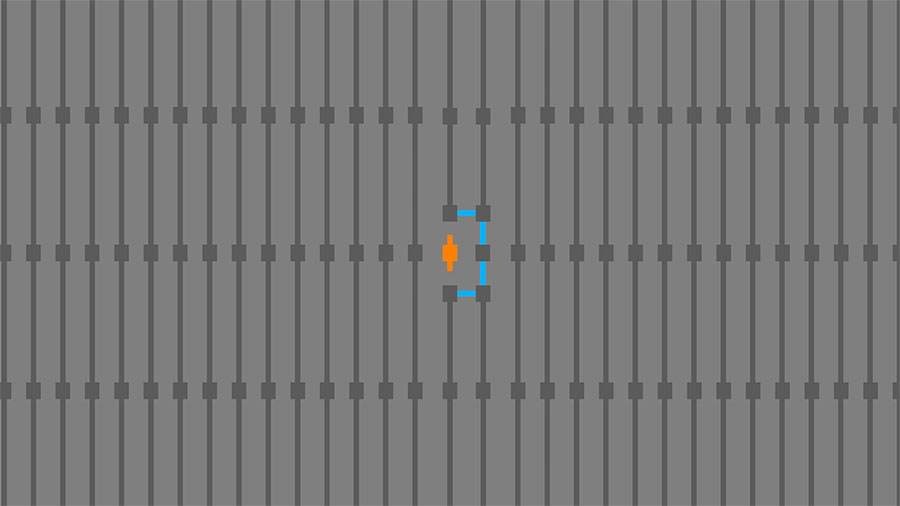Redirecting Users to a Random Post in WordPress
How to Easily Redirect Your Website Audience to a Random Post on your WordPress Website
Active website owners who post on their WordPress website frequently face the issue of less traffic on their older posts. This is because the newer ones stack up. This leaves the old posts below and out of the sight of the readers. Therefore, I have come up with this post which will help you know that how you can easily redirect your website audience to a random post on your WordPress website.
Redirecting Users to a Random Post
Just like most of the other additional features, this feature also needs the installation of a plugin. The plugin required for this purpose is available with the name ‘Redirect URL to Post’. As soon as you install and activate the plugin, its settings page with the parameters of URL query for the purpose of redirection would be visible on the plugins page of WordPress.
The available query parameters are for the purpose of redirecting the users to the random posts. These can be easily used in any of your WordPress pages or Website. These parameters can redirect your readers to old, new, or any other random post as well.
How to Redirect Your Traffic to a Random Post using the Plugin
After activating the plugin, the next what needs to be done to use the parameters depends upon the type of the post you want your user to get redirected to. For example, if you want to send your viewers automatically to a random post, you need to copy the parameter of a random query from the page and then insert it in the form of a link in your error pages and the other pages as well.
Thus, when users click on that link, they will be redirected to a random post of your website. Also, if the [redirect_to_post_button] shortcode is added to your posts and the pages on your WordPress website, the users will be instantly redirected to the random post the moment they click on it.
Conclusion:
Using the above-mentioned plugin and other details, you can easily send your viewers to any random post on your website and increase traffic on them irrespective of when they were posted.