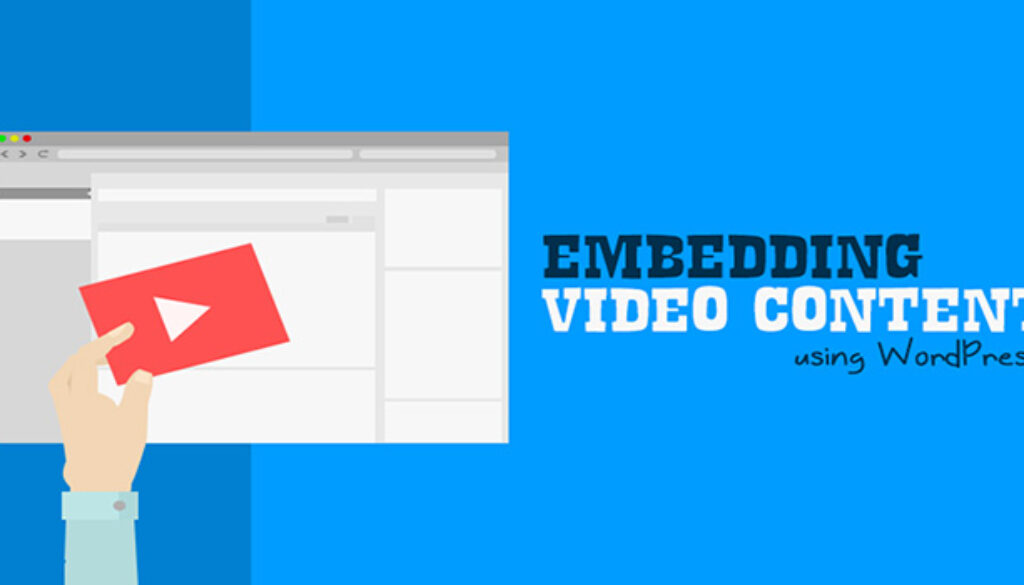How to Disable Post Embeds for Your WordPress Blog
Steps to Disable Post Embeds For Your WordPress Blog
The new Post Embeds feature introduced in WordPress 4.4 allows you to add posts from a website powered by WordPress to other blogs on WordPress itself. Alike the option to embed videos to a blog post which was possible through a format called oEmbeds, WordPress now supports oEmbeds for the websites as well. The websites which start with the 2.9 version are now supported by WordPress. This has added further 5 more websites other than the existing 30+ websites which are supported by oEmbed.
Merely by copy-pasting the URL of the post, the WordPress website would add up the smartly structured content with the necessary details of your post.
Though this feature is a boon to the maximum users, some might not like it for specific reasons. Hence, you can easily disable the same by following a few simple steps mentioned below:
Easy Steps To Disable Post Embeds:
- Download the Disable Embeds Plugin for Disabling the Post Embeds.
- Press on Install now.
- Choose the “Activate Plugin” option after the installation.
- This would disable the Post Embeds for your account.
Why Can There Be A Need to Disable Post Embeds?
The acceptance or rejection of this feature by the users overall will be known with time. But for now, there might be some users who wouldn’t want their posts to possess this advancement.
The possible reasons due to which a user would want to disable the Post Embeds feature are mentioned below:
- If your content is embedded by any popular website or numerous websites, there’s a high possibility that the performance of your website would get affected.
- The Post Embeds feature would lead to the increased usage of Bandwidth which would lead to high costs of hosting server.
Conclusion:
This new feature introduced by WordPress is definitely an effective approach, but in case you don’t want to implement it, you can simply disable the Post Embeds option with a simple plugin.