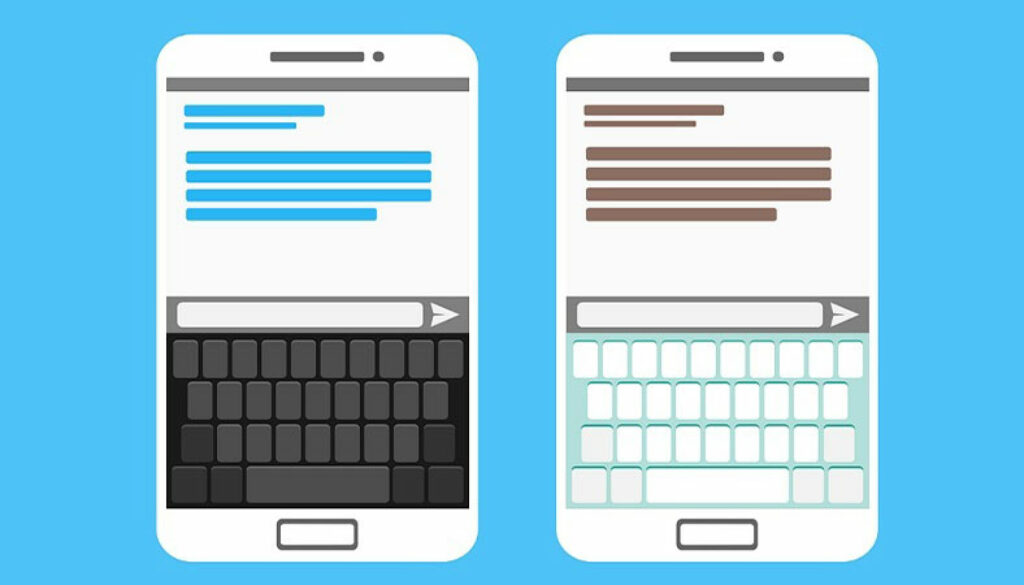The WordPress Mobile Apps Now Support Right-to-Left Languages
You Can Now Use Right-To-Left Languages on WordPress Mobile Application
With the increasing scope and the use of WordPress mobile app amongst the bloggers, website creators, and webmasters from around the world, it has been constantly developing and making itself better every day. It has become the most popular website creation and CMS application for quite a while now. It was facing one shortcoming for some time and that was the inability of supporting Right-To-Left languages. In fact, the available plug-ins for covering this problem also don’t cover the actual required outcomes.
What Are Right-To-Left Languages?
RTL or Right-To-Left languages are those in which the script flow of the text is from the right side of the page to the left side of the page. The default editor of the application of WordPress lacked this feature and did not support RTL languages earlier.
But now, with the increasing awareness of realizing the importance of providing services to an open source of community where people with any kind of background or language can easily access the services, WordPress mobile application now supports the Right-To-Left languages. The feature has been introduced in both the Android and the iOS applications. Now, the English, as well as the Non-English speakers, can use the app alike.
Adding Right-To-Left Languages like Hebrew or Arabic was surely a challenge for the website as it took so long to introduce them to the application. After a lot of scanning and observation, all the required features which are necessary to provide a hassle-free RTL orientation to the users have been added to the application.
How to Apply Right-To-Left Languages in WordPress?
The application would detect the language that you are using in your phone and then apply the same language to the user interface of your app. In case you don’t want the same languages in both the things or in other words, you want a different language as your WordPress interface language, you need to click on the “Me” option and then choose “App Settings” from which you can select the “Interface Language” option.
Conclusion:
The new feature ‘Right-To-Left Languages’ of WordPress has definitely enhanced its reach and has made it a step closer to being the world’s most comprehensive and varied platform.