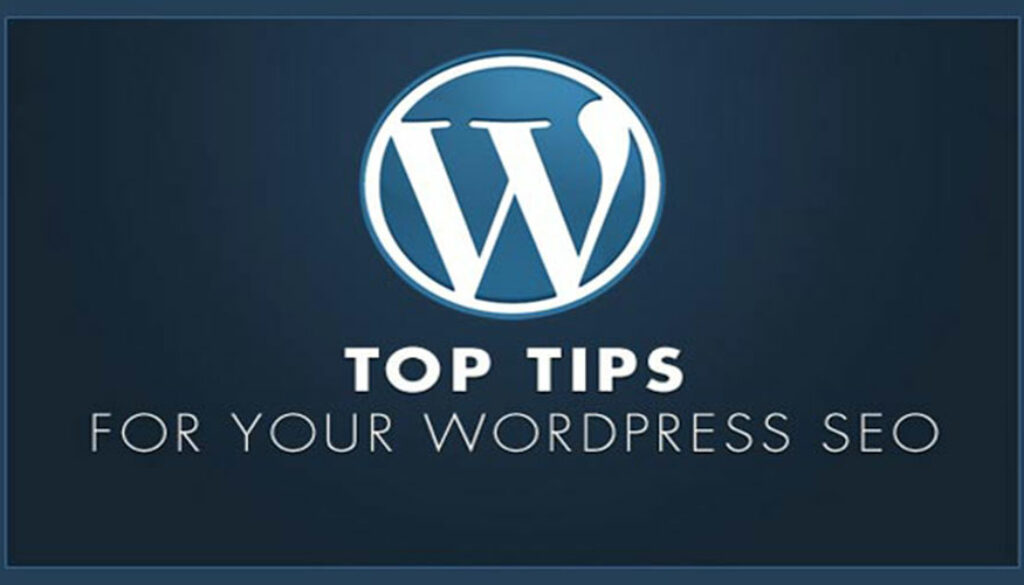4 Coolest WordPress Tips & Tricks you should know
4 Super Useful WordPress Tips & Tricks You Should Learn Today
WordPress is a huge hub of many bloggers trying to enhance their business. But many of the users are devoid of the exciting hidden features that WordPress has to offer. WordPress houses many effective and powerful plugins to optimize your business websites. Below is a list of four WordPress tips & tricks to make the most of what WordPress has to offer:
WordPress Tips #1: Reset WordPress Blog
Having the option to reset your blog on WordPress is always a relief. Writers make many blunders before they can deliver quality content which is “reset” comes as an added bonus. To be able to enable this plug-in, go to “Tools” on your account. You will find a “reset” menu and then you can begin resetting your blog.
WordPress Tips #2: Schedule Post
Scheduling a post beforehand is a very smart way to maintain consistency even when you are busy with something. Many newcomers are unaware of this exceptional tool that can make your life easy.
To be able to use this WordPress tips, go to the “Publish box” and click on the button that writes “edit”. Now choose the content you want to post along with the date and times and voila! You are sorted.
WordPress Tips #3: Distraction-free Writing
Writing requires a peaceful environment where you can put your head entirely into creating innovative content. However distraction on the screen while writing on the screen can really block your creativity, which is why WordPress has a solution.
“Distraction-free” is a tool in WordPress which can be enabled by clicking on “Distraction-Free Writing” on the dashboard.
WordPress Tips #4: Set Post Expiry Date
There are certain posts which do not remain valid after a period of time. Presence of these posts or articles makes the website seem obsolete which is why it is important to timely evict these post. However, searching and finding these old posts can be tedious which is why setting post expiry date on WordPress is an exciting feature.
To set the expiration date of a post, you need to install “Post Expirator” plugin, this plugin will do the job for you.
Conclusion:
We hope that you will make use of these awesome WordPress tips and tricks and enjoy your experience as a WordPress user.