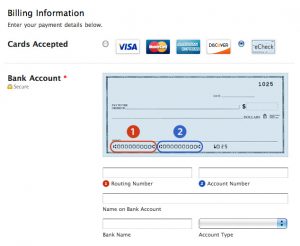Designing Your Online Web Form
The efficiency and presentation of a website’s forms remain critical to its success. Many of your users will turn away if your website requires them to fill out a complicated web form. So whether it be signing up for an email list, completing an order or posting on social media, the design of your form is crucial to a positive user experience.
Keep the User in Mind
When designing forms for your website, always keep the user in mind, just like you would with other design decisions. Create a web form that is simple, short and quick to fill out. That way, customers will be more likely to complete it, and return to your site again. You are asking a lot if you expect a customer to complete a web form that lacks auto fill, presents multiple columns and does not show mistakes as they are made. Auto fill is becoming commonplace on the Internet; many people now expect it on each form they complete. Aside from customer expectations, auto fill helps push the customer to complete it. It requires far less reading which is beneficial when most people tend to skim web forms.
Be Clear
Also, immediately informing a user when they make a mistake on the web form will create an easier experience. Showing the mistakes after the user has pressed submit will frustrate and drive away potential returning customers. In addition, correctly labeling each field will help guide your customers’ eyes through the page. Try to avoid labeling each field within the field itself. You should be labeling around the field, as the opposite may confuse the user about what they should fill in.
By using these tips as a guideline, you can create an online web form that is accessible to your users. All the while, encouraging them to return to make another purchase.