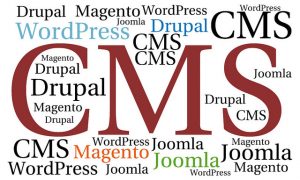What is CMS?
What is CMS? If you are asking this question you must be a beginner in web design and web development. CMS is a relatively new and popular term in web development. It is a computer application that supports the creation of digital content, such as websites.
What is CMS?
CMS stands for Content Management System. According to SearchSOA it is, “a system used to manage the content of a Web site.” So CMS helps people create and manage websites more effectively. A good example of a CMS site is WordPress. If you have ever seen seen WordPress’s dashboard you can tell right away it is helpful for website creation. It has everything you need for your website: posts, pages, widgets, and whatever plug-ins you installed. Content Management Systems come with code already written, so you don’t have to learn it or hire someone who knows it. This makes your web designing experience easier.
Backend and Frontend Content Management
People created WordPress and other CMS products to organize and manage all of the content on your website. Once everything is set up you can see what it looks like on the frontend by previewing it. If there is something wrong with the look of the website on the frontend then you can easily change it on the backend.
Other Important Features
Companies also use CMS for marketing purposes. CMS features include SEO-friendly URLs, discussion boards for help and questions, and one-to-one marketing. One-to-one marketing creates user-tailored ads to appear on your website. For example, if a user searches for bikes on Google, and then later goes to your website, advertisements for bikes will show up. All of this, and more, will help in getting traffic to your website.
CMS has changed the way websites are created and managed. Over 25% of websites on the Internet use WordPress! CMS allows people who aren’t coders to create websites, blogs, and more by themselves.